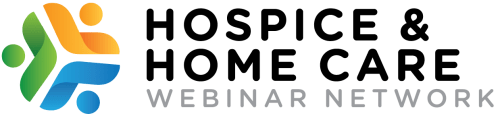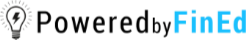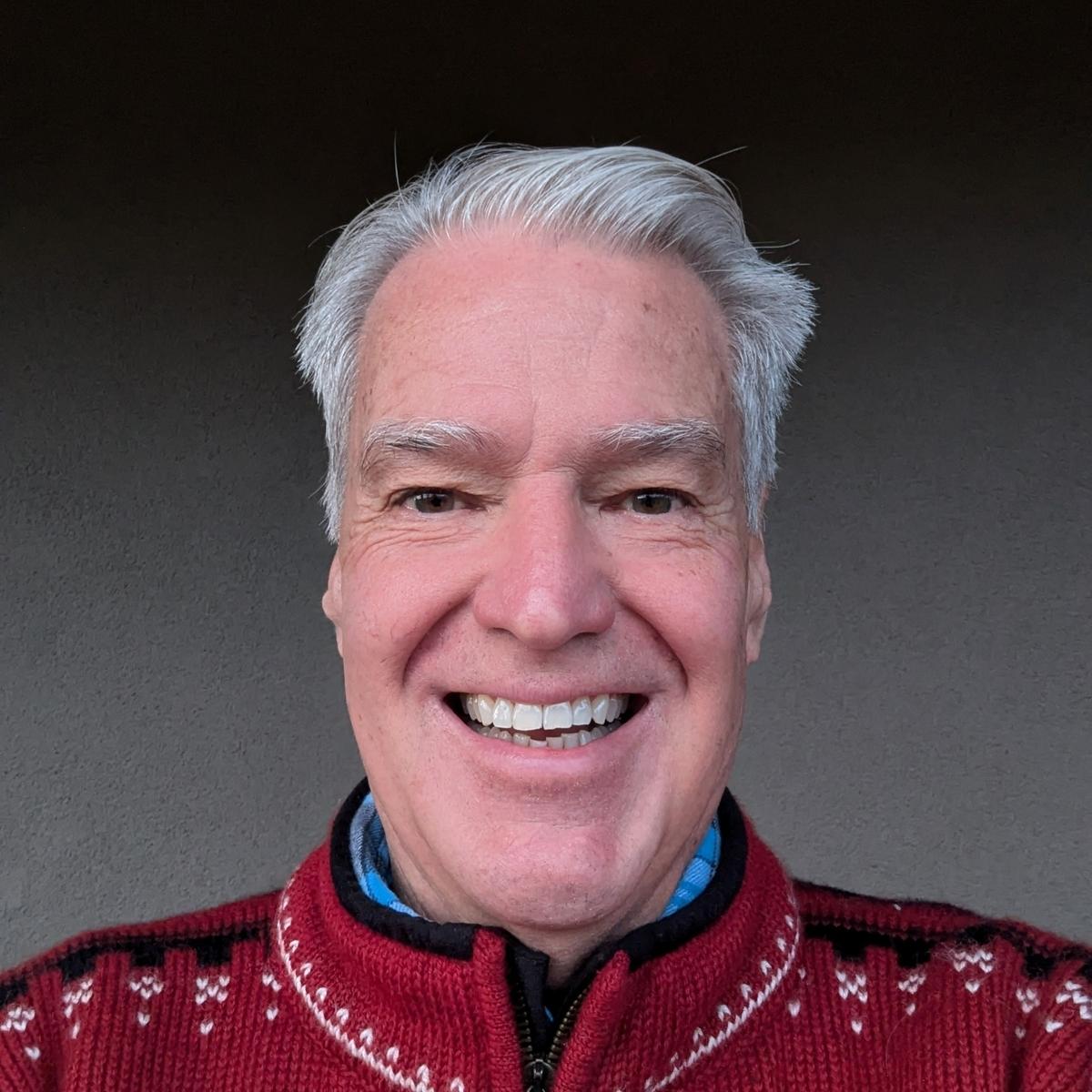NEW Online Volunteer Training Program
New Look. Powerful Content. Years of Trust.
VTP has set the standard for high-quality, flexible hospice volunteer training since 2017.
We're excited to unveil the newly updated VTP, which features a refreshed design, easier tracking, 9 seamlessly integrated and trackable modules, and more flexible training options.
VTP helps you confidently meet federal volunteer training requirements while saving time and resources. All training is online and self-paced, making it easy to onboard new volunteers and offer continuing education year-round.
What’s New?
Faster Training Options: Choose a streamlined core curriculum for quicker Medicare compliance, or extended learning for deeper knowledge.
New Topics:
- Handling Conversations on Suicide or “Speeding Things Up” – Equip volunteers to navigate sensitive topics with care and compassion.
- Caring for Patients with Alzheimer’s & Dementia—Now the leading hospice admission diagnosis, this content helps volunteers provide effective, informed support.
Updated Data & Research: Refreshed statistics, best practices, and the latest insights.
Enhanced Learning Tools: Each module includes resources and materials for deeper volunteer engagement.
9 Tracked Modules: All modules are fully integrated and trackable, making reporting easier than ever.
What’s Included
9 Comprehensive Modules, covering:
- Hospice History, Philosophy, Service & Goals
- Dying, Death, Grief & Bereavement
- Family Systems, Dynamics & Rights
- Communication & Active Listening
- Additional Insights and Skills
- Boundaries, HIPAA, Documentation, Self-Care & Summary
- Volunteering in the Facility Setting
- Universal Precautions & Hand Washing for Hospice Volunteers
- Volunteering with People Who Have Alzheimer’s Disease & Dementia
How It Works
Your organization receives a one-year subscription with unlimited access. All volunteers can register individually and complete the program on their own time. Administrators receive access to completion reports and downloadable certificates, ensuring compliance and consistency.
Why VTP?
✅ Proven: Trusted by hundreds of hospices since 2017
✅ Professional: Developed and led by industry veteran, Gary Gardia, LCSW, APHSW-C
✅ Efficient: Online, self-paced, and scalable for any size team
✅ Effective: Meets federal training requirements while saving valuable staff time
✅ Flexible: Volunteers can train anytime, anywhere, at their own pace
✅ Professional: Developed and led by industry veteran, Gary Gardia, LCSW, APHSW-C
✅ Efficient: Online, self-paced, and scalable for any size team
✅ Effective: Meets federal training requirements while saving valuable staff time
✅ Flexible: Volunteers can train anytime, anywhere, at their own pace
Pricing
- New Price: $1,200/year. The New VTP is valued at $1800/year - saving you $600!
- Already a Subscriber? If your renewal date is after September 16, 2025, we’ll prorate your upgrade so you can enjoy the new VTP right away. Contact us at support@eewebinarnetwork.com to prorate your existing subscription.
Try Before You Buy
Explore the Volunteer Training Program with our interactive demo! This preview features three demo modules, offering a glimpse into the content and experience from all nine training modules.
You’ll explore:
- Highlights from all nine modules
- Interactive exercises
- Sample quiz questions
- Journaling exercises
The demo modules show how the training keeps volunteers engaged through interactive features and journaling, while giving you, the manager, a clear view of progress tracking through the manager dashboard.
Check it out here: VTP Demo
See Why One Volunteer Manager Chose VTP
"The training modules bring to life the power of what we do as hospice workers and volunteers. Gary's storytelling is insightful, highly relevant, and reassuring. He helps to alleviate any anxiety about saying or doing the "wrong thing" and imparts important lessons that are meaningful to even the most seasoned hospice workers. The core curriculum perfectly aligns with Medicare requirements, and modules 7, 8, and 9 bring valuable learning, particularly when working with Dementia/Alzheimer's patients. Our volunteers have found the VTP to be the most comprehensive and profound part of our onboarding. Thank you!"
--Cindy K. Regional Hospice Manager
Program FAQS
1. How much does the Volunteer Training Program cost and what is included with my annual subscription?
The cost of the program is an annual price of $1,200 per year (valued at $1,800/year). The subscription gives you access to train an unlimited number of volunteers. There are no added costs and no penalties for early renewal. Your subscription to the program includes:
- 9 interactive training modules led by industry expert Gary Gardia
- End-of-module quizzes to test and reinforce volunteer content retention
- Handouts for volunteers, including links to external resources, videos, and articles
- A Volunteer Manager Dashboard and guide to kick start your use of the online training program
- Helpful and friendly customer support from the Webinar Network team for a stress-free program implementation at your hospice
2. What training topics are covered in the Volunteer Training Program?
This 9-module course covers the following categories as outlined by Medicare for volunteer training:
- Hospice History, Philosophy, Service & Goals
- Dying, Death, Grief & Bereavement
- Family Systems, Dynamics & Rights
- Communication & Active Listening
- Additional Insights and Skills
- Boundaries, HIPAA, Documentation, Self-Care & Summary
- Volunteering in the Facility Setting
- Universal Precautions & Hand Washing for Hospice Volunteers
- Volunteering with People Who Have Alzheimer’s Disease & Dementia
3. Am I able to add or delete volunteers from the training program throughout my subscription?
Participants can be
added at any time and have unlimited access to the training with an active
subscription. Participants may also be deleted at any time, once deleted their
link will no longer be active. Volunteer managers can re-send training links as
needed.
4. How does my volunteer receive the training program?
After adding the volunteers, they receive an email with a unique link to the training program, which can be accessed anytime, 24/7 from their PC, laptop, iPhone, iPad, or other mobile device.
5. What are the preferred web browsers and do volunteers need to download anything to access the training?
We recommend using the most up-to-date version of Google Chrome, Microsoft Edge, or Firefox to access the training from the volunteer’s computer, tablet, iPad, or phone. Safari users can experience web browser issues. If the volunteer is using a tablet or phone no app is needed, they will simply launch the program in a web browser.
6. How many times can my volunteer review the training modules and handout materials?
Volunteers can revisit the modules as they go through the program and even re-watch modules after completing the quizzes or finishing the entire program. The handout and supplemental materials are available to download, print, and revisit by the volunteer and manager to use for reference and reinforcement of the volunteer’s training.
7. How do I know when my volunteer has completed a training?
After completing the modules 1-6 quizzes, the system marks the module complete and generates an email to the volunteer manager indicating the participant’s progress. The manager can set preferences to receive updates after each participant completes a module or when they complete the program. Note, there are no quizzes for modules 7-9.
8. Does the tracking portion include quizzes? If so, are those electronically graded?
As a manager, you can track when a volunteer completes a module and quiz. The quiz is electronically graded to indicate a pass/fail grade and the volunteer is encouraged, through multiple tries, to select the correct answer for each question. When the correct answer is selected, the volunteer is given a brief response as to why it is correct.
Volunteer managers can print the quizzes, with answers, for each module from the Manager Resources. If you choose, you can then review the quizzes with the volunteer.
9. Can the volunteer manager/coordinator access all training materials?
The subscription includes access to all training materials in the Manager Resources. You can view the course as a participant by clicking on the View Course button in the Manager Dashboard.
10. I have more than one volunteer manager/coordinator responsible for volunteers.
You can share the course with multiple managers using the share course button. The staff member you shared the course with will be prompted to either login to their user portal on our site, or they will need to create a new account if they do not have an existing one. Each staff member with access to the course will see the same exact program as the main manager but they will have their own login credentials.
We’ve made it easy for managers/coordinators to sort and group volunteers to track their progress. The Volunteer Manager’s Dashboard allows you to segment your volunteers using groups (i.e., Group A, Group B, etc.). You can assign a volunteer to a group during registration or edit any volunteer previously registered. You can also view volunteers by their assigned group. They are sorted alphabetically, by last name, making it easier for you to track the progress of your volunteers.
There are two main tabs that volunteers are sorted into as well. The first tab in the Volunteer Manager Dashboard is for “Active Volunteers” who still need to complete the program, once they complete their training they are automatically moved into the “Completed Volunteers” tab for easier viewing/sorting.
Presented By
Other Webinars That Might Interest You

"Don't Mention Death in Our House" & Other Challenging Family Situations
by Gary Gardia

Navigating Adversity: Building Your Resilience Toolbox
by Joanna Pera
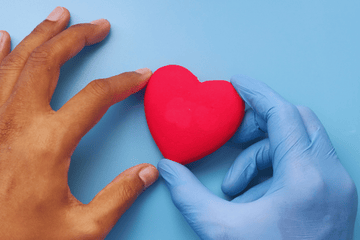
Hospice Levels of Care: Compliance Qualifications & Documentation
by Kathy Ahearn
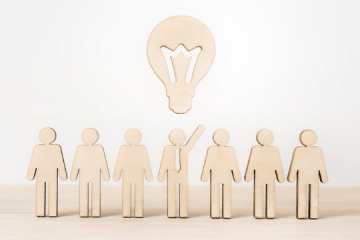
Thought Leadership Through Book Writing & Speaking Engagements (Complimentary)
by Susan Keane Baker

The Anatomy of a High-Performing Inquiry-to-Admission Referral Process
by Kurt Kazanowski

2026 New Volunteer Manager Series

Best Practices for Responding to an ADR
by Kathy Ahearn

CoPs & Emergency Preparedness: Creating a Compliant Emergency Management Plan
by Kathy Ahearn

Hospice Bereavement Teams
by Kathy Ahearn

New Volunteer Manager Series: Creating New & Innovative Services with Volunteers
by Gary Gardia
© 2026 FINANCIAL EDUCATION & DEVELOPMENT, INC