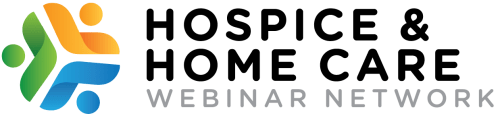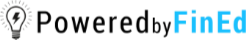Subscription Tokens
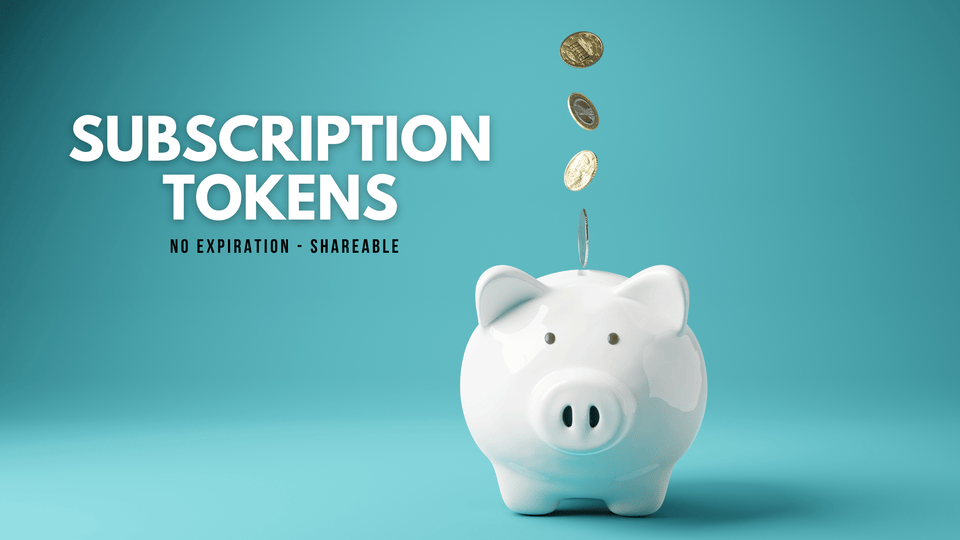
Save up to 25% with Subscription Tokens!
The more you buy, the more you save. The best part? Tokens can be shared with anyone at your agency, with no expiration!
Webinar Tokens can be used for any live or on-demand webinar. Want both live and on-demand webinars? Use only one Token for access to the live streaming and on-demand recording by selecting the Bundle purchase option to the right.
Once you have your Subscription Tokens, you can immediately register for webinars by clicking the "Use Token" button at checkout.
What’s the difference?
LIVE
- Unlimited connections within your organization
- Available on desktop, mobile & tablet
- Take-away toolkit
- Presenter’s contact info for questions
ON-DEMAND
- Unlimited and shareable access
two business days after live streaming - Available on desktop, mobile & tablet devices 24/7
- Take-away toolkit
- Ability to download webinar video
- Presenter's contact info for questions
BUNDLE (LIVE+ ON-DEMAND) WEBINARS
Includes all options described above.
Subscription Tokens are not applicable for full series registrations, or other specials.
Frequently Asked Questions
Q: How many webinars can I buy with a token?
1 live or 1 on-demand webinar per Token. No exceptions.
Q: What if a webinar is on sale?
Sale webinars cost 1 token. With our Subscription Tokens, you can take advantage of bulk discounts and are protected from future increases in webinar prices.
Q: How do I use a Token to purchase a webinar?
Select your webinar, click Add to Cart, and then click View Cart. Once you're on the Shopping Cart page, your selected webinar will appear. Click the Use Token button to the right of the webinar title. From there, click Check Out which takes you to the Review Order page. Make sure you click the 'I have read and agree to the Terms and Conditions' box and Place Order.
Q: Where do I find my webinar after I have purchased with a Token?
Your purchased webinar will be available in your User Portal.
1 live or 1 on-demand webinar per Token. No exceptions.
Q: What if a webinar is on sale?
Sale webinars cost 1 token. With our Subscription Tokens, you can take advantage of bulk discounts and are protected from future increases in webinar prices.
Q: How do I use a Token to purchase a webinar?
Select your webinar, click Add to Cart, and then click View Cart. Once you're on the Shopping Cart page, your selected webinar will appear. Click the Use Token button to the right of the webinar title. From there, click Check Out which takes you to the Review Order page. Make sure you click the 'I have read and agree to the Terms and Conditions' box and Place Order.
Q: Where do I find my webinar after I have purchased with a Token?
Your purchased webinar will be available in your User Portal.
© 2026 FINANCIAL EDUCATION & DEVELOPMENT, INC