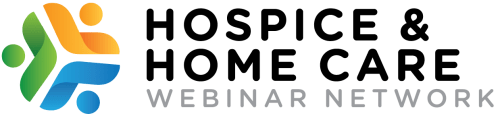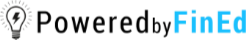Frequently Asked Questions
We've put together answers to the most frequently asked questions to help you find solutions quickly.If you need further assistance, our expert team is just a call, email, or chat away. You can also reach out using the contact form at the bottom of the page—we're here to help!
Have A Question?
To prepare for your live webinar please Test Your System in advance to ensure you have the best possible experience.
I’m a customer with questions
I am a Partner

Frequently Asked Questions
The new User Portal was created for you to view all your webinars in one spot! Access your User Portal using the link in the upper right corner. Here you can view your upcoming and on-demand webinars and orders. You will now access your live and on-demand webinars from the User Portal and can share these webinars with anyone in your agency. You can also add upcoming live webinar dates to your calendar, evaluate webinars, download the on-demand video, access your webinar takeaway toolkits and supplemental resources, pay invoices, download receipts, and track and purchase your Subscription Tokens.
You can purchase any webinar directly from our website with the following payment options: credit card, ACH transfer, or check payment from an invoice. All webinars come with a 100% satisfaction guarantee. Check out this video for a step-by-step purchasing guide: hospice.eewebinarnetwork.com/new-website-tour
Live, On-Demand or Bundle. Live webinars include unlimited, sharable live connections within your institution, available to view on desktop, mobile & tablet devices, a take-away toolkit, live Q&A session, and the presenter's contact info for follow-up questions. On-Demand webinars include unlimited shareable access to the recording within your institution two business days after the live date, available to view on desktop, mobile & tablet devices 24/7, take-away toolkit, ability to download the webinar video and toolkit items, and presenter's contact info for follow-up questions. The Bundle includes all options from the live and on-demand webinars.
Please note: some webinars are offered on-demand only and are available to view starting on the release date.
You can sign in to your User Portal in the upper right corner of our website. If you do not have an account with us, please click on the 'Forgot your password?' button. It will send you a link to create a password. You will then be redirected to your User Portal. If you do not see the webinar in your User Portal click on the Webinar Library button and find the webinar you wish to access. From there click on the Access Webinar button and you will be redirected to your webinar. All take-away items included with your webinar are located on the right-hand side of your screen.
You can send access to a webinar immediately after purchasing a webinar on the confirmation screen or through your User Portal. To share from your User Portal, you must first login. Then click on the User Portal button in the upper right-hand corner. If you aren’t seeing the webinar you need to share from the User Portal main screen, go to your Webinar Library. Find the webinar you need to share and use the Share Webinar button. They will receive the same email asking them to either sign in or create an account.
If you only purchased the live webinar, please call us at (406) 442-2585 and we will switch your order to the on-demand option or refund your purchase.
You have unlimited connections! Anyone in your institution can attend the live webinar.
For the Live Webinar we suggest using Google Chrome or Firefox. Microsoft Edge or Safari do work however, users can experience issues with the browsers loading additional streams such as audio and video. Please use the most up-to-date version of your preferred browser.
If attending via tablet or phone you can launch the webinar from a web browser on your mobile device, no app is needed.
Yes! You can reach out to us in advance or you can access the dial-in option in the Live Webinar room.
No, on-demand webinars never expire. You can access them anytime from your User Portal. You can also create a training folder and download the on-demand webinar to your local computer for offline viewing.
Currently, our webinars are not pre-approved for continuing education. You can download the certificate of attendance, the webinar description, and the slides from your Take-Away Toolkit and submit these items to the credit issuing agency of your state to see if it meets the agency’s qualifications.
If you are trying to obtain CPE, you will need to print the attendance certificate and the description from the user portal and submit to the CPE agency in your state for credits. However, if you are wanting it on file for regulators you can keep in HR file.
Subscription Tokens never expire! To view how many tokens you have left, please log in to your User Portal. Under Subscription Tokens, you can view your token ID (you can share this with other users, and they can manually add it to purchase webinars). It will also tell you how many tokens you have available, as well as what type of webinar the token is applicable for. Once you have used all your tokens, you will no longer see them on this screen.
To redeem your tokens, add the webinar(s) to your cart and continue to check out. Under Subtotal it will say: Have token or coupon? Apply Now. Click on the Apply Now button. Next to the webinar, there is a Use Token button. Click on this and a little pop-up box will appear. Select the token and it will be applied to your order.
The Webinar Network partners with your state association, however, you will need to register on our website as well because we are a separate organization. You can register a new account at checkout. If you are already registered with the Webinar Network, you can reset your password at checkout.
The cost of the program is an annual price of $800. The subscription gives you access to train an unlimited number of volunteers. There are no added costs and no penalties for early renewal. Find more information on VTP here: https://fin-ed.info/3pkL02c
This 6-module course covers the following categories as outlined by Medicare for volunteer training: Hospice History, Philosophy, Services & Goals, Dying, Death, Grief & Bereavement: Patient/Family Coping Mechanisms, Psychological Issues & the Time of Death, Family Systems, Dynamics & Rights, Communication & Active Listening, Additional Insights & Skill Demonstrations, and Boundaries, HIPAA, Documentation, Self-Care & Summary. Find more information on VTP here: https://fin-ed.info/3pkL02c
Volunteers can be added at any time and have unlimited access to the training with an active subscription. Volunteers may also be deleted at any time. Volunteer managers can re-send training links as needed. Find more information on VTP here: https://fin-ed.info/3pkL02c
After adding the volunteers, they receive an email with a unique link to the training program, which can be accessed anytime, 24/7 from their PC, laptop, iPhone, iPad, or other mobile devices. Find more information on VTP here: https://fin-ed.info/3pkL02c
Volunteers can revisit the modules as they go through the program and even re-watch modules after completing the quizzes or finishing the entire program. The handout and supplemental materials are available to download, print, and revisit by the volunteer and manager to use for reference and reinforcement of the volunteer’s training. You will need either Adobe Reader or use Google Chrome, Mozilla Firefox, or Microsoft Edge to view and print the materials. Find more information on VTP here: https://fin-ed.info/3pkL02c
After completing each module quiz, the system marks the module complete and generates an email to the volunteer manager indicating the participant’s progress. The manager can set preferences to receive updates after each participant completes a module or when they complete the program. Find more information on VTP here: https://fin-ed.info/3pkL02c
As a manager, you can track when a volunteer completes a module and quiz. The quiz is electronically graded to indicate a pass/fail grade and the volunteer is encouraged, through multiple tries, to select the correct answer for each question. When the correct answer is selected, the volunteer is given a brief response as to why it is correct. Volunteer managers can print the quizzes, with answers, for each module from the Manager Resources. If you choose, you can then review the quizzes with the volunteer. Find more information on VTP here: https://fin-ed.info/3pkL02c
The subscription includes access to all training materials in the Manager Resources. You can view the course as a participant by clicking on the View Course button in the Manager Dashboard. Find more information on VTP here: https://fin-ed.info/3pkL02c
You can share the course with multiple managers using the share course button. The staff member you shared the course with will be prompted to either login to their user portal on our site, or they will need to create a new account if they do not have an existing one. Each staff member with access to the course will see the same exact program as the main manager but they will have their own login credentials. We’ve made it easy for managers/coordinators to sort and group volunteers to track their progress. The Volunteer Manager’s Dashboard allows you to segment your volunteers using groups (i.e., Group A, Group B, etc.). You can assign a volunteer to a group during registration or edit any volunteer previously registered. You can also view volunteers by their assigned group. They are sorted alphabetically, by last name, making it easier for you to track the progress of your volunteers. There are two main tabs that volunteers are sorted into as well. The first tab in the Volunteer Manager Dashboard is for “Active Volunteers” who still need to complete the program, once they complete their training they are automatically moved into the “Completed Volunteers” tab for easier viewing/sorting. Find more information on VTP here: https://fin-ed.info/3pkL02c
We offer a multitude of trainings for volunteer managers at an additional cost. You can view a current list of trainings by clicking here. They are specifically designed to assist agencies in training and annually assessing the skills and competencies of their volunteers. Included with the annual subscription are three bonus modules for supplemental training for volunteers. Bonus Module 1 – Volunteering in the Facility Setting, Bonus Module 2 – Universal Precautions & Hand Washing for Hospice Volunteers, and Bonus Module 3 – Volunteering with Patients Who Have Alzheimer’s Disease & Dementia. These can be assigned as needed to new or current volunteers. Find more information on VTP here: https://fin-ed.info/3pkL02c
Yes! We offer a free trial of the program. We will send you the training link your volunteer would receive if you purchased the program, including the handouts and supplemental materials. Please email support@eewebinarnetwork.com to request a free trial today!
Hospice & Home Care Webinar Network
P.O. Box 1780
Helena MT, 59624
(406) 442-2585
(406) 442-2357
Hospice & Home Care Webinar Network
P.O. Box 1780
Helena MT, 59624
(406) 442-2585
(406) 442-2357
© 2025 FINANCIAL EDUCATION & DEVELOPMENT, INC